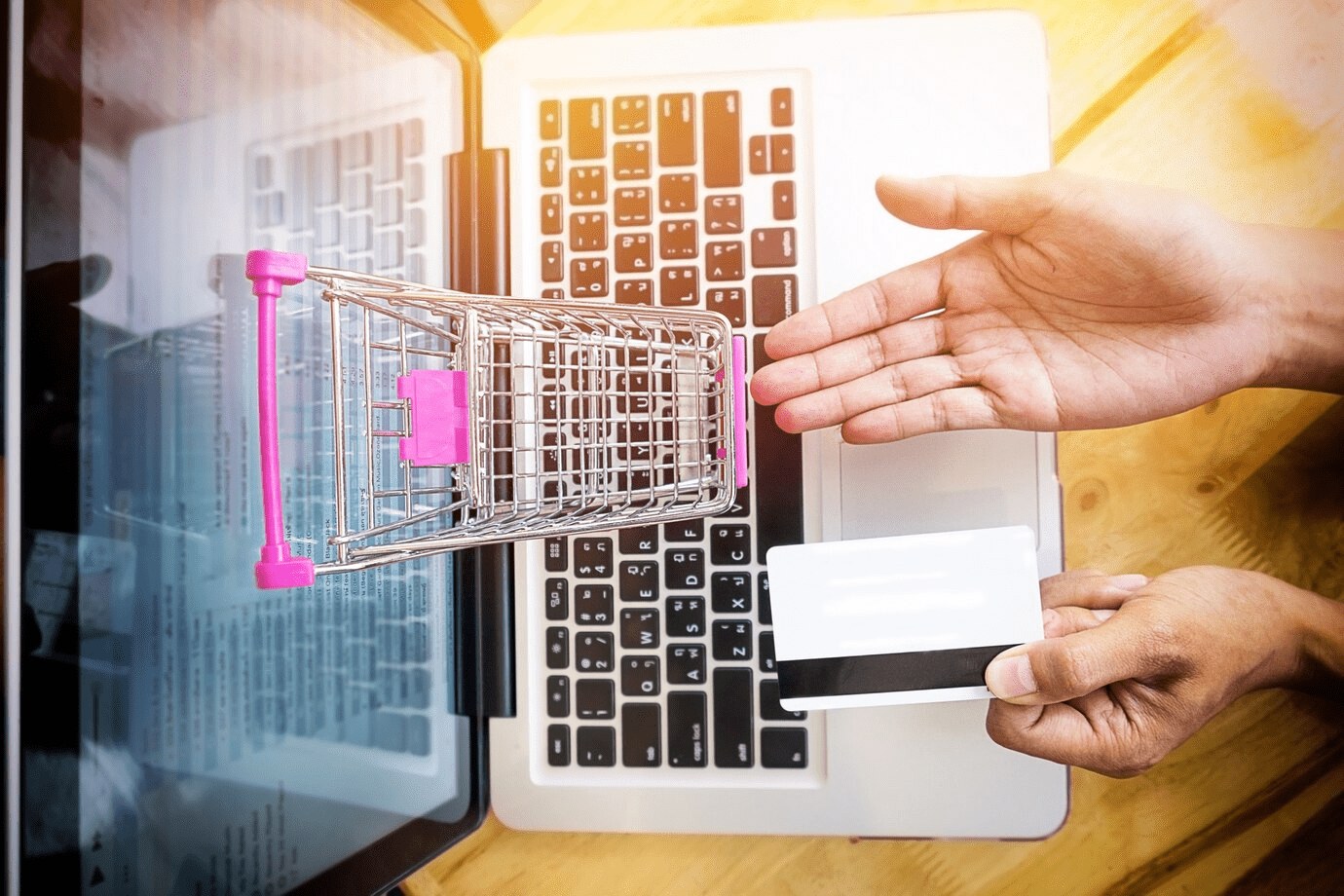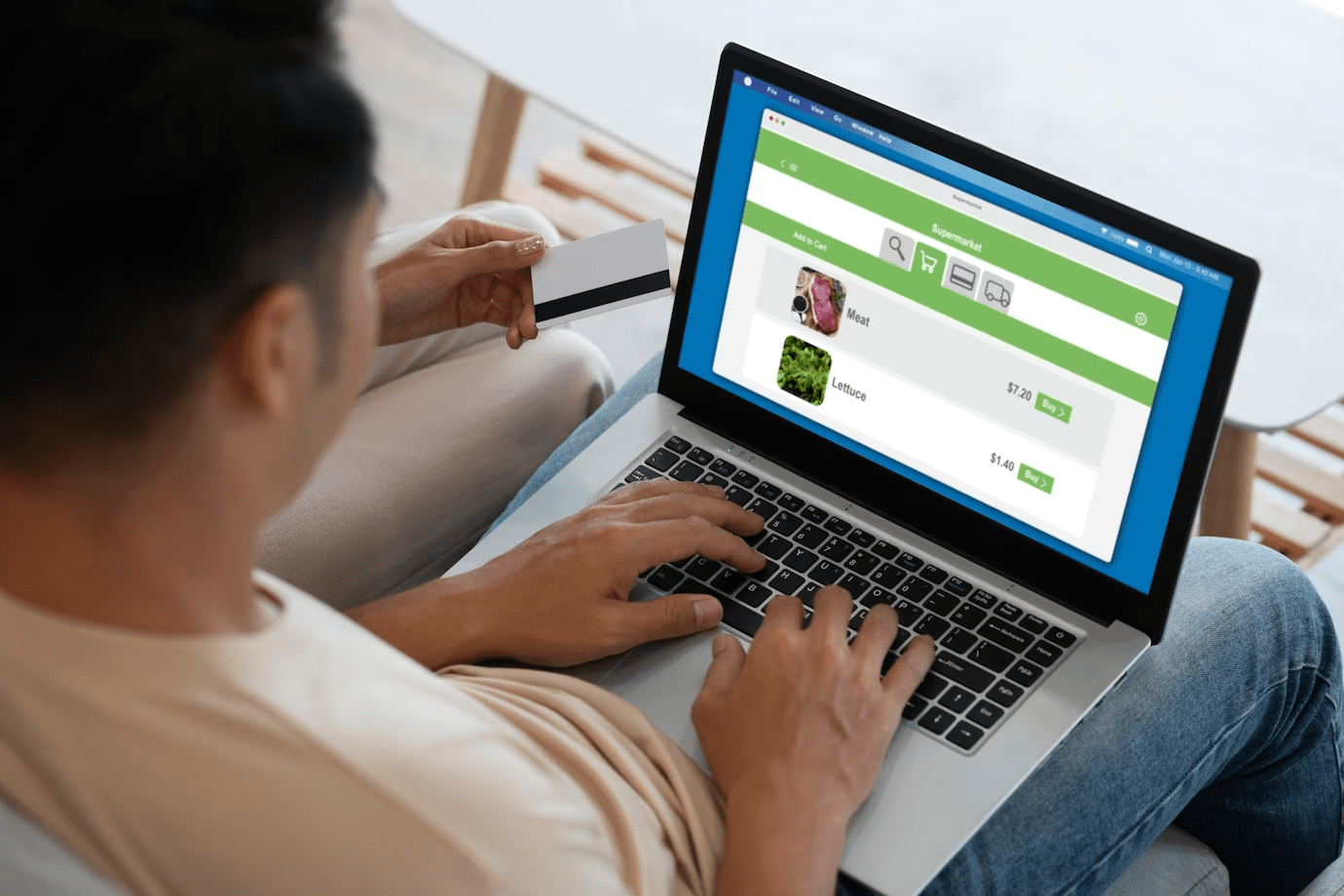As a passionate advocate and observer of the e-commerce landscape, I’ve seen firsthand the evolution of platforms that power the digital storefronts we browse daily. Two giants in this domain are WooCommerce and Magento, each with unique strengths and challenges. Drawing from my experience and the collective wisdom of the industry, I aim to demystify the differences between WooCommerce development and Magento e-commerce, helping businesses and developers alike navigate these waters.
Table of Contents
![]()
WooCommerce or Magento: Which is Better for Your Business?
Ease of Use: A Tale of Two Philosophies
Customization and Flexibility: Crafting Your Unique Store
Performance and Scalability: Preparing for Growth
Community and Support: The Strength of Numbers
Cost Considerations: Budgeting for Success
Making the Right Choice for Your Business
WooCommerce or Magento: Which is Better for Your Business?
WooCommerce and Magento emerged from the desire to democratize e-commerce, offering tools for businesses of all sizes to launch their online stores. WooCommerce, born from the flexible WordPress ecosystem, offers a user-friendly approach, making it a darling among beginners and WooCommerce experts who cherish simplicity and efficiency. On the other hand, Magento was designed with complexity and scalability in mind, attracting large enterprises with its robust feature set and unparalleled customization options.
Ease of Use: A Tale of Two Philosophies
- WooCommerce: Its integration with WordPress makes WooCommerce an accessible choice for those already familiar with the popular CMS. Setting up a basic store can be as simple as installing a plugin and going through a straightforward setup wizard. This simplicity extends to theme customization, plugin extensions, and the overall user interface, which are intuitive for users at all levels.
- Magento: Magento presents a steeper learning curve, aimed more at web developers and larger businesses with specific e-commerce needs. The platform’s complexity allows for extensive customization and scalability, but it requires a deeper understanding of its architecture and more technical manpower to exploit its capabilities fully.
Customization and Flexibility: Crafting Your Unique Store
WooCommerce’s extensive library of themes and plugins allows for considerable customization while keeping the process manageable for WooCommerce development agency and DIY enthusiasts. Whether it’s adding a new payment gateway or integrating a custom analytics tool, WooCommerce offers a balanced approach to customization, emphasizing ease of use and accessibility.
Magento, with its powerful and complex architecture, provides a higher ceiling for customization but demands more from its users in return. It’s a playground for developers who wish to push the boundaries of what’s possible in e-commerce, offering powerful API integrations, multi-store capabilities, and extensive backend customization options.
Performance and Scalability: Preparing for Growth
When discussing performance and scalability, the conversation shifts towards Magento’s favor. Magento is built to handle large volumes of products and transactions, making it the go-to choice for enterprise-level e-commerce operations. Its robust architecture ensures that, with the right hosting environment and optimizations, Magento stores can scale to accommodate growth without sacrificing performance.
WooCommerce development, while capable of scaling, faces limitations inherent to its WordPress roots. High-traffic stores may require significant optimizations and custom solutions to maintain performance levels, making it a less ideal choice for large-scale e-commerce operations.
Community and Support: The Strength of Numbers
Both platforms boast strong communities, but the nature and accessibility of the support vary. WooCommerce development benefits from the vast WordPress community, offering an abundance of forums, tutorials, and dedicated WooCommerce experts ready to assist. This ecosystem makes finding solutions and learning how to navigate WooCommerce development relatively straightforward.
Magento’s community is equally passionate but tends to be more technically oriented, reflecting the platform’s complexity. Support and learning resources are plentiful but may be more intimidating for novices. However, for those willing to dive deep, Magento offers a rich community of developers and companies specializing in custom e-commerce solutions.
Cost Considerations: Budgeting for Success
Evaluating the cost of WooCommerce vs. Magento development is not just about the initial setup but also the long-term maintenance and scalability. WooCommerce, with its lower entry barrier, allows businesses to start small and invest more as they grow. The platform itself is free, but costs can accumulate through premium plugins, themes, and potentially higher development costs for custom features.
Magento, while offering a free Open Source edition, often involves higher initial and ongoing costs due to its complexity and the need for specialized hosting and development expertise. For large businesses and enterprises, these costs are justified by Magento’s scalability and advanced features.
Making the Right Choice for Your Business
Deciding between WooCommerce development and Magento hinges on understanding your business needs, technical capabilities, and growth aspirations. For small to medium-sized businesses seeking an accessible platform with room for growth, WooCommerce presents a compelling option. Its integration with WordPress, ease of use, and vibrant community support make it an attractive choice for those looking to enter the e-commerce space without a steep learning curve.
For businesses with larger catalogs, higher transaction volumes, and a need for extensive customization and scalability, Magento stands out. While it demands more in terms of resources and expertise, the investment can pay dividends in the form of a powerful, highly customizable e-commerce ecosystem capable of supporting substantial business growth.
Learning WooCommerce Development
For those intrigued by the possibilities of WooCommerce development and interested in diving into development, here’s a roadmap to get started:
- Familiarize Yourself with WordPress: Since WooCommerce is a WordPress plugin, understanding the basics of WordPress is crucial.
- Install WooCommerce: Experiment with setting up a store, using themes, and adding plugins.
- Explore the WooCommerce Documentation: WooCommerce offers extensive documentation that covers everything from setup to customization and API integration.
- Join the Community: Engage with the WooCommerce experts community through forums, social media, and local meetups.
- Practice by Building: The best way to learn is by doing. Start small projects to apply what you’ve learned and gradually increase complexity.
- Consider Formal Education: Various online courses and tutorials can provide structured learning paths in WooCommerce development.
Wrapping Up
In conclusion, whether you’re a budding entrepreneur, a WooCommerce agency like Vserveecommerce, or a developer looking to specialize in e-commerce, understanding the nuances between WooCommerce development and Magento is crucial.
Each platform offers distinct advantages tailored to different business needs and growth stages. By carefully considering your requirements, technical capabilities, and future aspirations, you can make an informed decision that sets the foundation for e-commerce success.