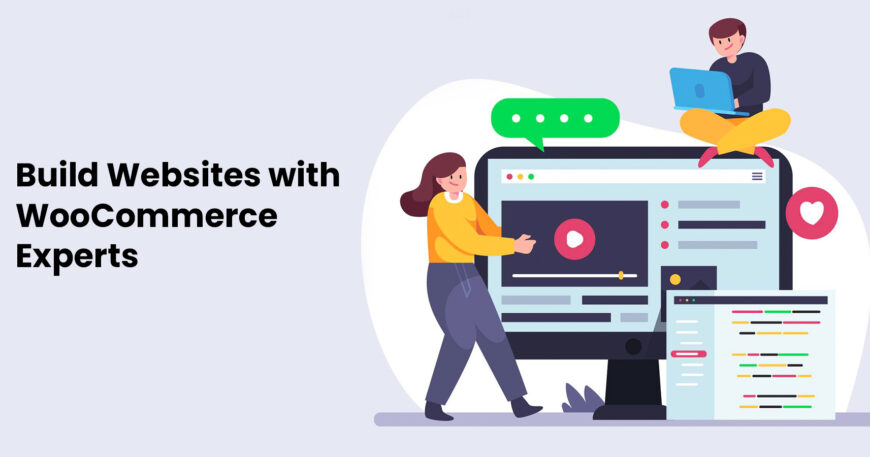Building a successful eCommerce website using WooCommerce involves more than just the free platform itself. WooCommerce experts will tell you there are several vital costs to consider, ranging from hosting and domain registration to themes, extensions, and security measures. Understanding these expenses upfront from WooCommerce experts is crucial to creating a compelling online store that meets your customers’ needs while staying within your budget.
This blog will discuss the various cost considerations associated with setting up a WooCommerce site. We will also highlight the essential elements of creating a successful online business.
1. Reliable Hosting Solutions for Your Online Success
When setting up a WooCommerce website, hosting is one of the initial costs to consider. The hosting price can start at $3 monthly, depending on the chosen provider. However, many WooCommerce experts opt for enhanced security, reliability, and performance. They opt for a Virtual Private Server (VPS), which can still be affordable, ranging from $20 to $30 per month or slightly higher. WooCommerce also offers hosting options at reasonable prices through popular providers like Bluehost, GoDaddy, and Nexcess.
2. Secure Your Digital Identity with the Perfect Domain
Another cost to factor in is acquiring a domain name for your WooCommerce site. Your expenses will depend on the specific domain name you desire unless your WooCommerce expert suggests that you purchase an existing domain. Platforms like GoDaddy typically offer domain names for as little as $1 per month.
3. Optimize Your Marketplace’s Potential with the Perfect Theme
Choosing an appropriate theme that aligns with your brand is essential for your site’s aesthetics and functionality. WooCommerce provides a variety of themes in its marketplace, many of which are free. However, premium themes are also available, ranging from $39 to $129 per year or sometimes requiring a one-time fee. Additionally, since WooCommerce is a plug-in for WordPress, you have a vast selection of themes to choose from, but let your WooCommerce expert ensure its compatibility before finalizing your choice. It’s worth noting that not all WordPress themes are compatible with WooCommerce. The cost of a great WooCommerce website is approximately $30 per month.
4. Upgrade Your eCommerce Website with Powerful Extensions
In addition to the basic setup costs, there are various eCommerce extensions you should consider for your WooCommerce website to ensure it meets your desired functionality.
Processing Gateways
One essential extension is a payment processing gateway, and WooCommerce integrates seamlessly with popular options such as PayPal, Square, Stripe, and Authorize.Net. These gateways typically have a minimal monthly subscription fee and transaction charges. It is nearly 30 cents per transaction, and you must also pay 2.9% of the purchase price for PayPal and Stripe.
Sales Extensions
To enhance your store’s conversion rate and reduce cart abandonment, one of the extensions that WooCommerce experts suggest is the WooCommerce One Page Checkout, a free, cloud-based, responsive, and easy to install. Furthermore, there are sales extensions available, such as WooCommerce Pre-Orders (for ordering products before release) at $129 per year, WooCommerce Subscriptions (for subscription-based selling) at $199 per year, and WooCommerce Bookings (for reservations and appointments) at $249 per year.
Shipping Extensions
WooCommerce offers shipping extensions that automatically calculate taxes and shipping prices from leading carriers within the WooCommerce dashboard. You can use the free WooCommerce Shipping extension to print shipping labels directly from the dashboard. You can take a WooCommerce expert’s advice to study the wide range of shipping extensions available in the WooCommerce marketplace to suit your needs.
5. SEO Mastery for Greater Traffic
For search engine optimization (SEO), three recommended plugins that are a favorite with WooCommerce experts are the AutomateWoo (for automating marketing needs), priced at $99 per year; WooCommerce Google Analytics (for tracking analytics related to traffic channels), which is free; and the premium Yoast WooCommerce SEO extension, which provides access to training courses, keyword research tools, and other features to generate traffic for just $69 per year.
6. Protect and Defend Your Digital Realm
Security is crucial to protect your WooCommerce site from cyber threats. WooCommerce experts highly recommend using a web application firewall (WAF) to separate WordPress from the rest of your WooCommerce site. This way, even if hackers exploit a vulnerability in WordPress, they won’t be able to access your eCommerce store. Cloudflare offers a free version of its WAF, with plans going up to $200 per month, and Sucuri provides plans ranging from $199.99 to $499 per year.
7. Invest in WooCommerce Expert Developers
While optional, seeking help from a WooCommerce expert developer is encouraged, as developing your website without sufficient knowledge can lead to costly mistakes. Investing in professional assistance from WooCommerce experts can ensure a smoother and more effective development process.
Conclusion
It’s crucial to carefully evaluate your needs, consider the costs involved, and seek professional assistance from WooCommerce experts to build a WooCommerce site that aligns with your goals and provides an exceptional platform for your customers. With the help of our Vserve WooCommerce experts, you can create a seamless and captivating shopping experience for your customers. They will also ensure optimal functionality and performance of your website.
This blog is inspired by the video ‘They say WooCommerce is “FREE”…but is it really?’ by IWD Agency.