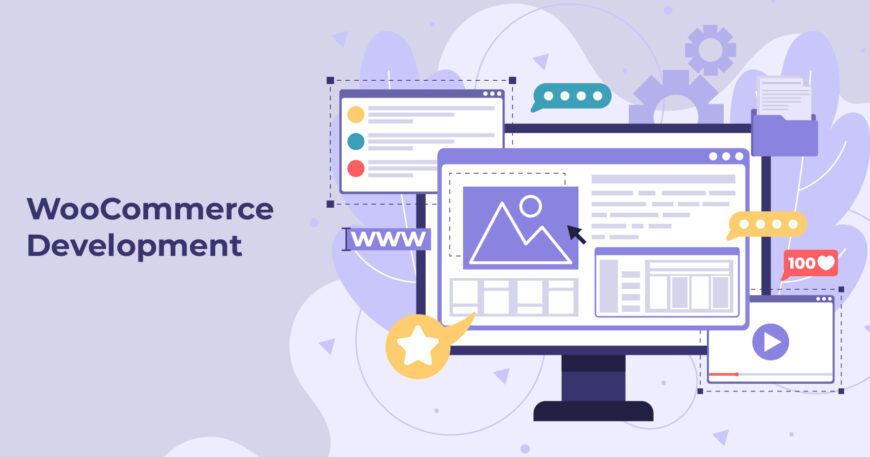In the realm of e-commerce, customization plays a crucial role in delivering a unique and tailored shopping experience to customers. By leveraging the flexibility provided by Woocommerce development, developers can make targeted modifications to different aspects of a single product page. This enables them to personalize content, enhance functionality, and align the page’s design with the overall branding and aesthetics.
By understanding how to harness hooks and utilize templates effectively, businesses can create a cohesive and engaging user experience that stands out from the crowd. Customization empowers developers to unleash their creativity and craft a single product page that resonates with their target audience, ultimately driving conversions and customer satisfaction.
Setting Up Customization
To begin customizing the single product page in Woocommerce development, a few initial steps need to be taken. First, within the theme being used, create a directory named “woocommerce.” This directory will serve as the container for the customized files related to Woocommerce development.
Next, access the Woocommerce development plugin and locate the “single-product.php” template file. This file is responsible for displaying the layout and content of a single product page. Once found, make a copy of the template file and paste it into the recently created “woocommerce” directory. This step ensures that the customized version of the template file will be used instead of the default one provided by Woocommerce development.
Utilizing Hooks for Customizations
Woocommerce development offers a wide range of hooks that are specifically designed for customization purposes, providing developers with a powerful toolset to modify various elements of a single product page. These hooks serve as entry points where custom code can be injected to alter the behavior or appearance of different content parts, pages, and sections within WordPress.
The benefits of using hooks over directly modifying the template file are manifold. Firstly, hooks allow for a more flexible and modular approach to customization, as they enable changes to be made without altering the core codebase. This ensures compatibility with future updates and simplifies maintenance. Additionally, using hooks promotes code reusability, making it easier to apply the same customization across multiple projects or specific sections of a website.
Modifying the Template File
For more extensive customizations of a single product page in Woocommerce development, developers have the option to directly modify the “single-product.php” template file. This approach allows for complete markup changes, giving full control over the layout, structure, and design of the page.
While using hooks is generally recommended for its flexibility and compatibility benefits, modifying the template file directly is suitable in cases where complex customizations are required or when hooks alone may not provide the desired outcome. However, it’s essential to note that when opting for this method, it becomes crucial to keep the modified template file up to date.
If Woocommerce development introduces changes or updates to the template file in future versions, developers will need to update their modified version accordingly to maintain compatibility and ensure that the customizations continue to function as intended. Regularly reviewing and updating the modified template file is necessary to avoid any potential conflicts or issues arising from discrepancies between the customized file and WooCommerce updates.
Documentation and Best Practices
The WooCommerce documentation serves as a valuable resource for developers seeking guidance on customizing a single product page. It provides comprehensive coverage of various aspects, including the template structure, file editing, and guidelines for declaring Woocommerce development theme support. The document offers insights into the organization and hierarchy of template files, helping developers understand how different files contribute to the overall structure of a single product page. It also provides instructions on how to edit template files to achieve desired customizations, ensuring that developers can make modifications accurately and effectively.
Additionally, the documentation emphasizes the importance of declaring theme support using the add_theme_support function for custom template overrides. By declaring WooCommerce theme support, developers ensure that their custom templates are properly recognized and utilized by Woocommerce development. This enables seamless integration of customizations and prevents potential issues that may arise from unsupported theme rendering.
Conclusion
Overall, the blog intends to highlight the process of customizing the WooCommerce single product page. Viewers were encouraged to follow best practices and refer to the WooCommerce documentation, which offers comprehensive coverage of template structure, file editing, and guidelines for declaring WooCommerce theme support.
Therefore, you can also opt for the help of experts. Vserve has helped launch, grow, and optimize many successful WooCommerce stores. We leverage our experience to design and develop better Woocommerce development websites and provide better all-around ecommerce solutions.Contact us today to learn more!
The blog is inspired by the video: “#5 Customising WooCommerce Single Product Page | WooCommerce Single product page custom code” by “Imran Sayed – Codeytek Academy.”